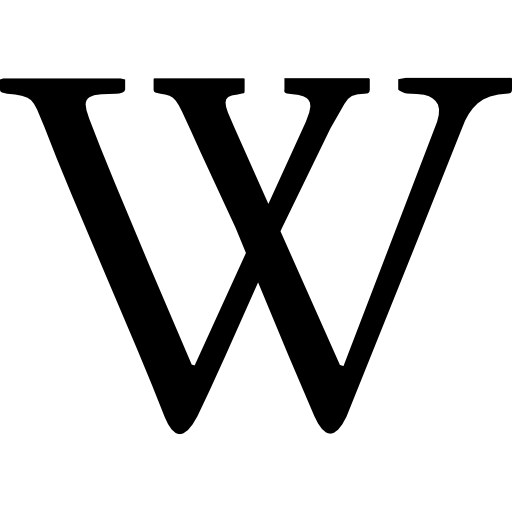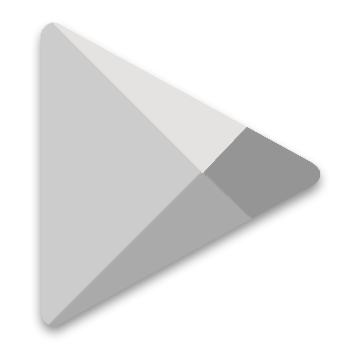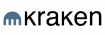Kraken is a US-based cryptocurrency exchange operating in Canada,the EU, Japan and the US, and "the world's largest bitcoin exchange in euro volume and liquidity". In June 2016, Kraken added Ethereum dark pool trading for large bitcoin buyers. Ven (currency) has also been traded on Kraken.
Kraken provides Bitcoin pricing to the Bloomberg Terminal. In April 2017, According to the reports, Kraken launched fiat funding options to transfers denominated US dollars and government-issued currencies.

9.2
iOS: 8.2
Android: 8.2
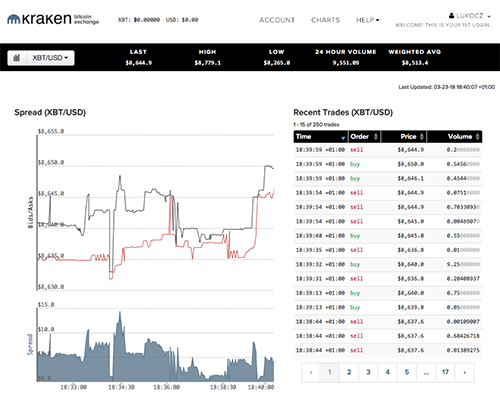


 Margin tradingYes (Exchange support margin trading)
Margin tradingYes (Exchange support margin trading) Trust scoreA
Trust scoreA Beginner friendlyNo (Exchange is complex and difficult for beginners)
Beginner friendlyNo (Exchange is complex and difficult for beginners) Stability3. Much (Exchange is stable, but it has a downtime in the high stakes)
Stability3. Much (Exchange is stable, but it has a downtime in the high stakes) FiatYes (The Exchange supports Fiat currency as USD, EUR, etc.)
FiatYes (The Exchange supports Fiat currency as USD, EUR, etc.) Support speedWeek (Technical support responds during the week)
Support speedWeek (Technical support responds during the week) SafetyA (Very secure)
SafetyA (Very secure) APIYes (API is available for public to use)
APIYes (API is available for public to use) Rest APIYes (The Exchange has Rest API support)
Rest APIYes (The Exchange has Rest API support) WebsocketYes (The Exchange has Websocket support)
WebsocketYes (The Exchange has Websocket support) Mobile appYes (Exchange has a mobile app)
Mobile appYes (Exchange has a mobile app) Credit cardNo (Exchange does not support credit cards)
Credit cardNo (Exchange does not support credit cards) ReferralNo (Exchange does not offer an affiliate program)
ReferralNo (Exchange does not offer an affiliate program) Two factor authentificationYes (The Exchange supports two factor authentication)
Two factor authentificationYes (The Exchange supports two factor authentication) Withdrawal limitBy degree of verification (Exchange has a withdrawals limit)
Withdrawal limitBy degree of verification (Exchange has a withdrawals limit) Verification timeWeek (The Exchange verifies the user within a week)
Verification timeWeek (The Exchange verifies the user within a week) LendingYes (Exchange support lending)
LendingYes (Exchange support lending) Stop limitYes (Exchange supports stop limit)
Stop limitYes (Exchange supports stop limit) US licenceNo (Exchange don't have US licence for Money transmitter)
US licenceNo (Exchange don't have US licence for Money transmitter) PGP supportYes (Exchange supports PGP encryption)
PGP supportYes (Exchange supports PGP encryption)The exchange is headquartered in San Francisco, and serves users from the entire of North America—with the exception of New York because of the BitLicense—Europe and Japan. Anyone around the world can easily use its entry level services, such as price charts and statistics. As of January 2017 the cyrptocurrency platform was the world's 2nd largest in terms of volume.
Kraken has gone through three funding rounds and raised $6.5 million in capital from 13 investors, including Money Partners Group, Blockchain Capital and Digital Currency Group. The company has also completed five acquisitions, including crypto market visualization platform Cryptowatch, Bitcoin exchange Coinsetter and Dutch exchange Clevercoin.
Following the bankruptcy of Mt. Gox, the trustees of the receivership picked Kraken as the platform through which claimants could apply to receive lost funds.
The Advantages
The following are the advantages of using Kraken:
- A very popular platform for intermediate or professional crypto traders and occasional users
- Kraken has an excellent rank (5th) on the list of leading cryptocurrency exchanges
- Support for an increasingly wide range of high-volume cryptocurrencies as well as fiat currencies
- Bitcoin Cash credited to all users promptly & now open for trading
- Very low fees compared to other more "beginner-friendly" exchanges like Blockchain.info or Bitpanda
- Pioneering transparency: Kraken was the first exchange to carry out proof-of-reserves auditing
- Free deposits for Euro, Canadian dollar, and Japanese yen
- Super fast SEPA withdraws: mine usually take no more than 2 days (so much faster than any other exchange)
- Very reasonable fees: fiat & cryptocurrency trades/withdrawals are much cheaper than on other exchanges
- Excellent security initiatives: two-factor authentication is encouraged using Google's 2FA app
- Supports margin trading for users seeking greater exposures with smaller upfront capital
The Disadvantages
The following are the disadvantages of using Kraken:
- The user interface is not as beginner friendly as other exchanges like Coinbase or CEX
- Account verification times are no faster than competing sites such as Bitstamp or Coinmama
- Up to $15 fees for every fiat deposit and withdrawal through SWIFT (international banks)
- Occasional arbitrary closure of accounts has been reported (when fraud is suspected), though this not as common as on Coinbase
- Slow buggy execution of orders, sometimes failing or taking up to 30 seconds, which can result in loss of money for professional traders
- Often unresponsive customer support following the recent cryptocurrency bull-market & large influx of new users.
- Like most custodial exchanges, Kraken holds the private keys to your account's crypto address
Manuals for Kraken
1. Open an Kraken account
Nothing easier than that. Open the www.kraken.com site. To register, you must first fill in the following fields:
„EMAIL“: Fill in E-Mail Adress.
„USERNAME“: Choose a username.
„PASSWORD“: Choose a safe password.
For a secure password we recommend a mixture of at least 15 characters consisting of upper and lower case letters, special characters and numbers.
Click on “I agree to Kraken’s Terms of Service and Privacy Policy” and click on “SIGN UP”. You will then be taken to the “ACCOUNT ACTIVATION” page. Kraken will send you an e-mail with the activation code to your e-mail address. Click on the activation link in the e-mail. This brings you back to the “ACCOUNT ACTIVATION” page, where the activation code is inserted automatically. Alternatively, you can simply copy the activation code from the e-mail. Enter your username and password. Click in the “I am not robot” field, select the desired images and confirm your selection. Click on “ACTIVATE ACCOUNT” to open your Kraken account and go to the homepage of Kraken.
2. The verification
In order to buy Ether, you have to deposit money in the form of Euro or Dollar into your Kraken account. To do this, you must verify the account. This takes place in several stages, the “Tier”. In order to deposit Euros, you need the levels “Tier 0” to “Tier 3”. You have already reached the first level “Tier 0” by opening your Kraken account. To reach the remaining levels, click the “Get Verified” tab. Here you will find the overview of the individual steps. Navigate to the bottom of the page. Here you can unlock the stages “Tier 1” to “Tier 3” in sequence.
„Tier 1“: Enter your surname, first name, date of birth and telephone number. Click “Get Verified” to confirm your details.
„Tier 2“: Enter your street and house number, your state, the city and the postal code. Click “Get Verified” to confirm your details.
„Tier 3“: This level is required for deposits and withdrawals in euros in your bank account. Please note the prerequisites (file size, resolution etc.) of the documents you want to use. For the documents are only the formats jpeg, jpg and png allowed.
„Occupation“: Select your occupation or a suitable entry.
„Identity document“: Here you can upload a picture of your passport, your driving license or front and back of your ID card. Click “Choose file” to select the image.
„Proof of residence“: Choose a picture of an energy bill (for example electricity bill) or an account or credit card withdrawal. The date can not be older than 3 months and the address must match the address of “Tier 2”. Click “Choose file” to select the image.
„ID confirmation“: Hold the Identity document, which you selected with “Identity document” and a piece of paper that has handwritten on it, ”only for trading digital currency on kraken.com”, the current date and your signature beside your face and take a picture of it. Your face, the handwritten paper and the identity document must be visible. Click “Choose file” to select the image.
Click “Get Verified” if you have selected the required images. The examination of the documents usually takes 2 to 5 working days. You will then receive an e-mail confirmation from Kraken and the level “Tier 3” will be unlocked.
3. Transfer money to your Kraken account
When you reach Tier 3, you can transfer money from your bank account to your Kraken account and buy Ether. Click the “Funding” tab and then “Deposit”. Now click on “Euro (EUR)” in the left column and select the “Fidor Bank AG SEPA” method for a SEPA transfer. Transfer at least € 50 to Kraken account. Please include your reference number so that the transfer can be assigned to your Kraken account. After 2 to 3 business days, the money should be available in your Kraken account. Then you can buy Ether immediately.
4. Buy Ether
Proceed as follows to buy Ether: Click on the “Trade” tab and then “New Order”. Choose the ETH / EUR currency pair to buy Ether with Euro and click “Buy”. Enter the number of emitters you want to buy in the “Amount” field. Please note that Kraken uses English spelling for numbers. Select “Market” to buy Ether at the current price. Click “Buy ETH with EUR” and check again your details. By clicking “Submit Order” you confirm the purchase of the Ether.
Get acquainted with all the elements of Kraken before you buy and trade Ether. In the “Kraken Help Center” you will find lots of information and explanations about the general use of Kraken and in the “Kraken Trading Guide” you will learn everything about the topic of buying and trading.
Security rating of Kraken
Kraken is probably one of the most secure online cryptocurrency exchanges in the world. In the aftermath of the Mt. Gox collapse, Kraken was the first company to create a cryptographically verified proof of reserves which shows that the exchange holds 100% of customer funds, as it should. They hold the majority of funds offline in cold storage. Their servers are held in secure facilities with armed guards, retina scanners, and top-notch video surveillance.
Kraken - Safety report
In the aftermath of the Mt. Gox colapse, Kraken was the first company to create a cryptographically verified proof of reserves which shows that the exchange holds 100% of customer funds, as it should. They hold the majority of funds offline in a cold storage. Their servers are held in secure facilities with armed guards, retina scanners and top-notch video surveillance.
The company has two factor authentication, PGP encryption for email communication and a global setting lock, which prevents any account changes in a certain time period.
So far, Kraken hasn't been hacked, but there were cases where careless users got their accounts hacked due to lack of 2fa security.
Review of Kraken
If you’re looking for a safe exchange with low fees (especially if you’re in Europe), then Kraken is an obvious choice. Post your experience with Kraken exchange in the comments, we would love to hear from you.